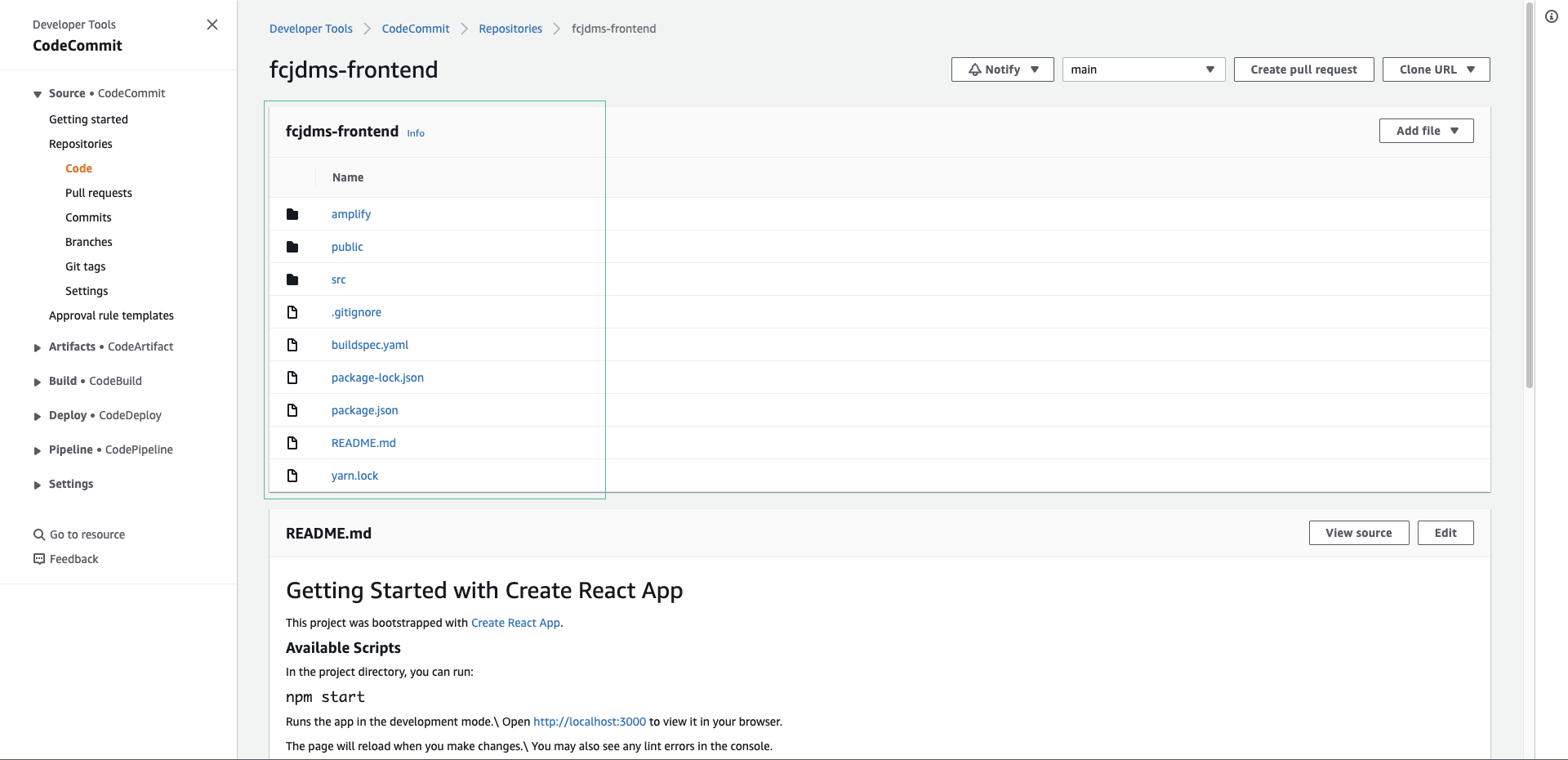Create Git repository
- Update source code of front-end
- Open src/constant.js file in source code folder of front-end you downloaded. Next, replace value of APP_API_URL with URL that you recorded from the previous step
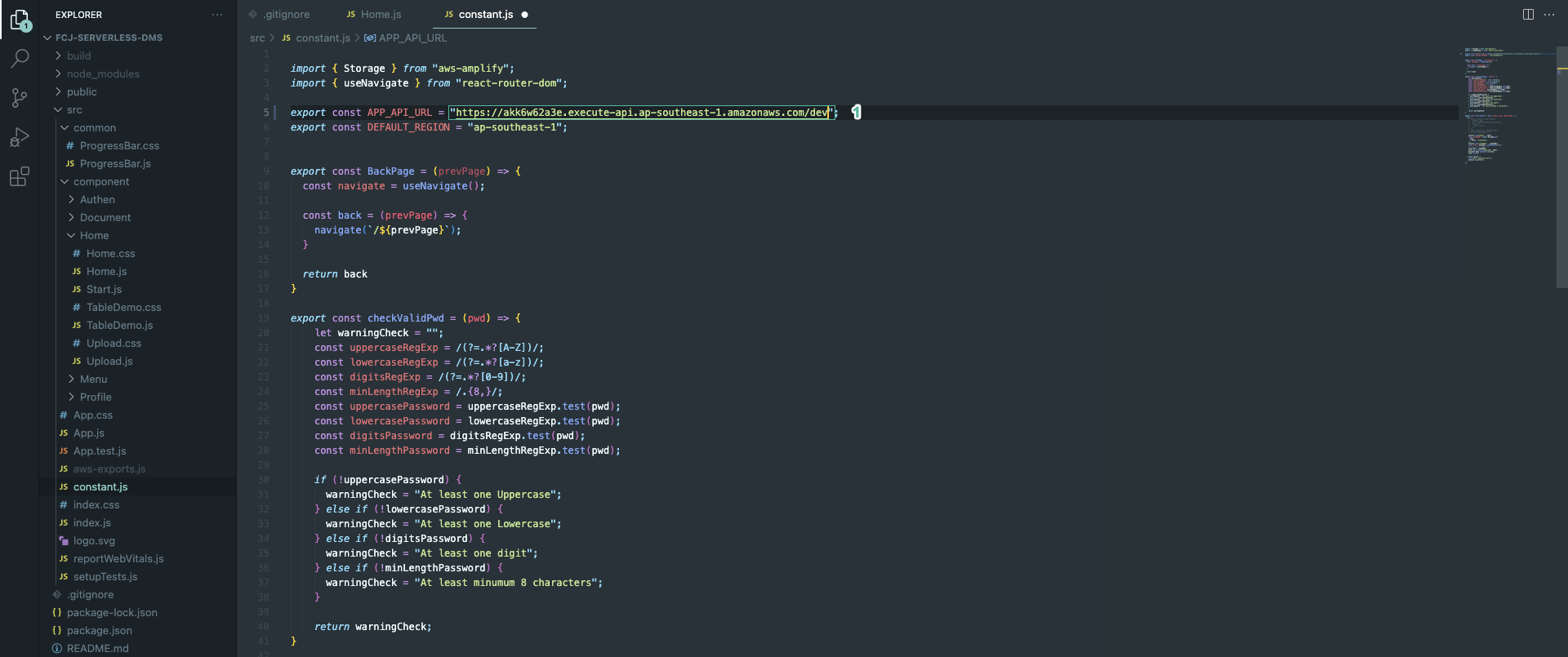
- Create a new buildspect.yaml file. Copy the following script into that file
version: 0.2
phases:
install:
runtime-versions:
nodejs: latest
commands:
# install yarn
- npm install yarn
# install dependencies
- yarn
# so that build commands work
- yarn add eslint-config-react-app
build:
commands:
# run build script
- yarn build
artifacts:
# include all files required to run application
# we include only the static build files
files:
- '**/*'
base-directory: 'build'
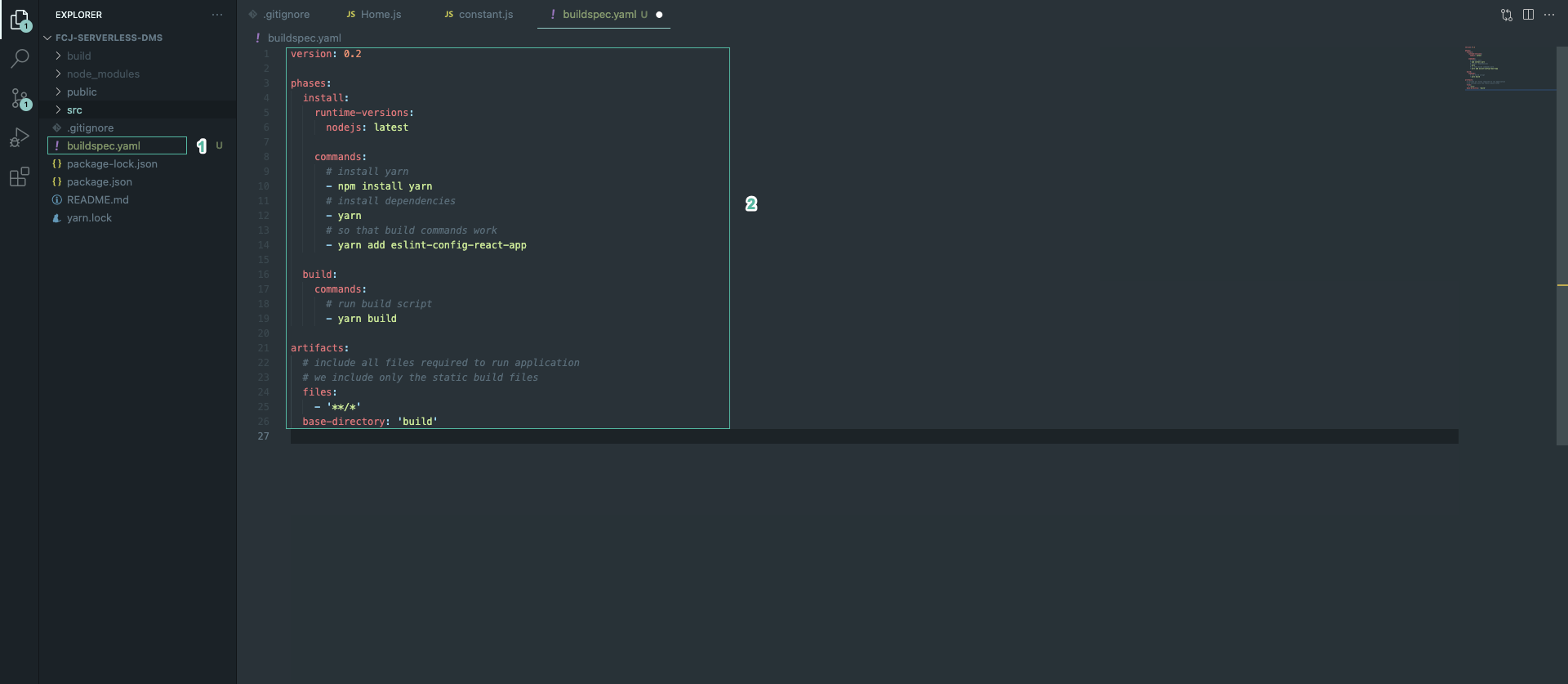
- Run the command
amplify initto initialize a new Amplify project. Answer the questions with the following list:
- Enter a name for the project (
FCJServerlessDMS) - Initialize the project with the above configuration? (Y/n) (
Yes) - Select the authentication method you want to use: (AWS profile)
- Please choose the profile you want to use (default)
- Help improve Amplify CLI by sharing non sensitive configurations on failures (y/N) (N)`
- Run the command
amplify import authto import the Amazon Cognito resource we created into the project. Answer the questions with the following list:
- What type of auth resource do you want to import? · (Cognito User Pool and Identity Pool)
- Select the User Pool you want to import: (cognito-fcj-dms)
- Run the command
amplify import storageto import the bucket we created into the project. Answer the questions with the following list:
- Select from one of the below mentioned services: (S3 bucket - Content (Images, audio, video, etc.))
- Select the S3 Bucket you want to import: · (fcjdmsstore)
- Run the command
amplify pushto update the cloud resources. - Open the .gitignore file and comment the line that says
aws_exports.js
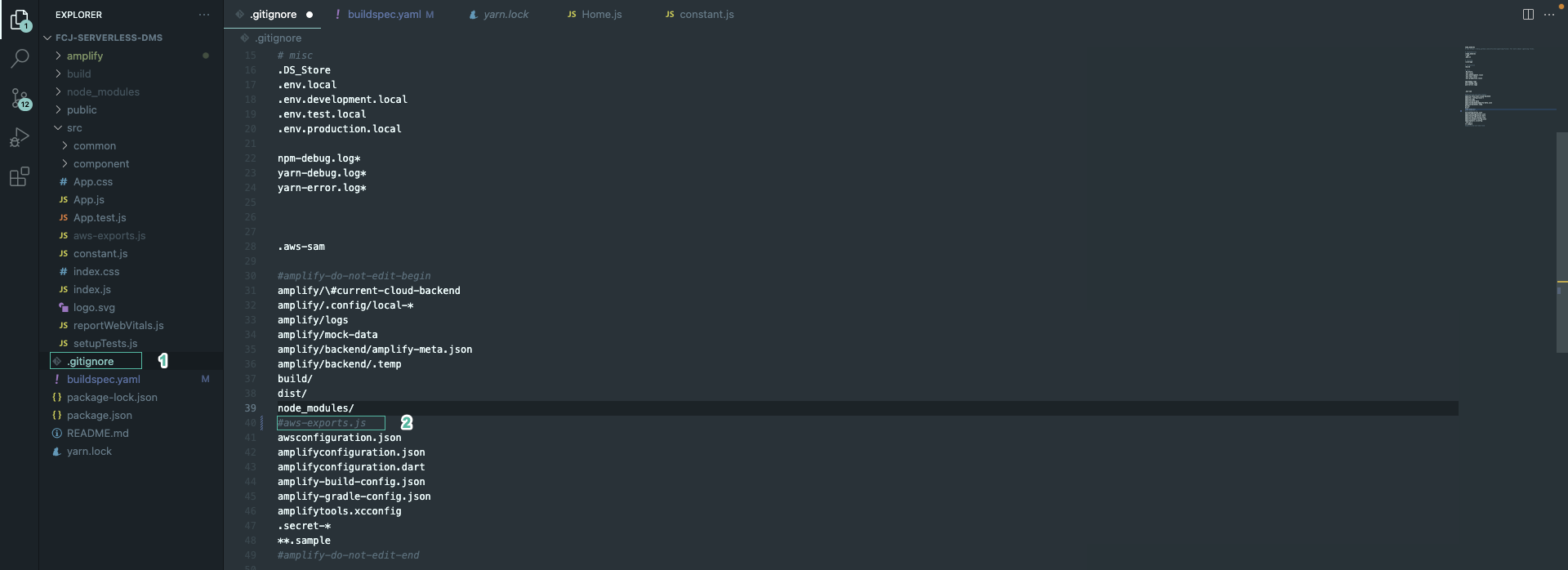
- Run the following to create CodeCommit repository for front-end code
aws codecommit create-repository --repository-name fcjdms-frontend
You will see output similar to the following
{
"repositoryMetadata": {
"accountId": "111111111111",
"repositoryId": "925fa242-d110-47b4-9ef0-b62815120358",
"repositoryName": "fcjdms-frontend",
"lastModifiedDate": "2023-04-10T09:54:38.755000+07:00",
"creationDate": "2023-04-10T09:54:38.755000+07:00",
"cloneUrlHttp": "https://git-codecommit.ap-southeast-1.amazonaws.com/v1/repos/fcjdms-frontend",
"cloneUrlSsh": "ssh://git-codecommit.ap-southeast-1.amazonaws.com/v1/repos/fcjdms-frontend",
"Arn": "arn:aws:codecommit:ap-southeast-1:111111111111:fcjdms-frontend"
}
}
- Open CodeCommit console to check repository
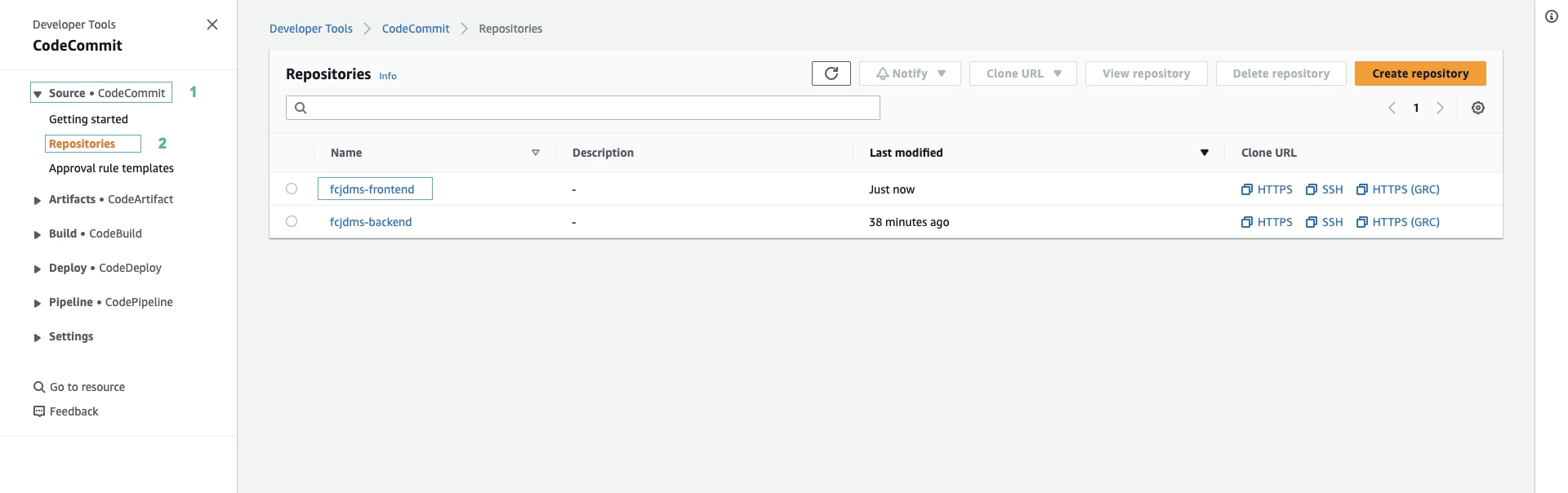
- Run the commands below at the root of the front-end project to initialize a local Git repository, add the code to it.
git init -b main
git add .
git commit -m "Initial commit"
- Add your CodeCommit repository URL as a remote on your local git project.
git remote add origin codecommit://fcj-book-store-frontend
If origin already exists or url is wrong, can remove it by running: git remote rm origin
- Push code to CodeCommit repository by running the following command:
git push -u origin main
- Back to CodeCommit console
- Click fcj-book-store-frontend repository, you will see the code has been uploaded