Create pipeline
- At the CodeCommit console, click Pipeline-CodePipeline on the left menu
- Click Getting started
- Click Create pipeline
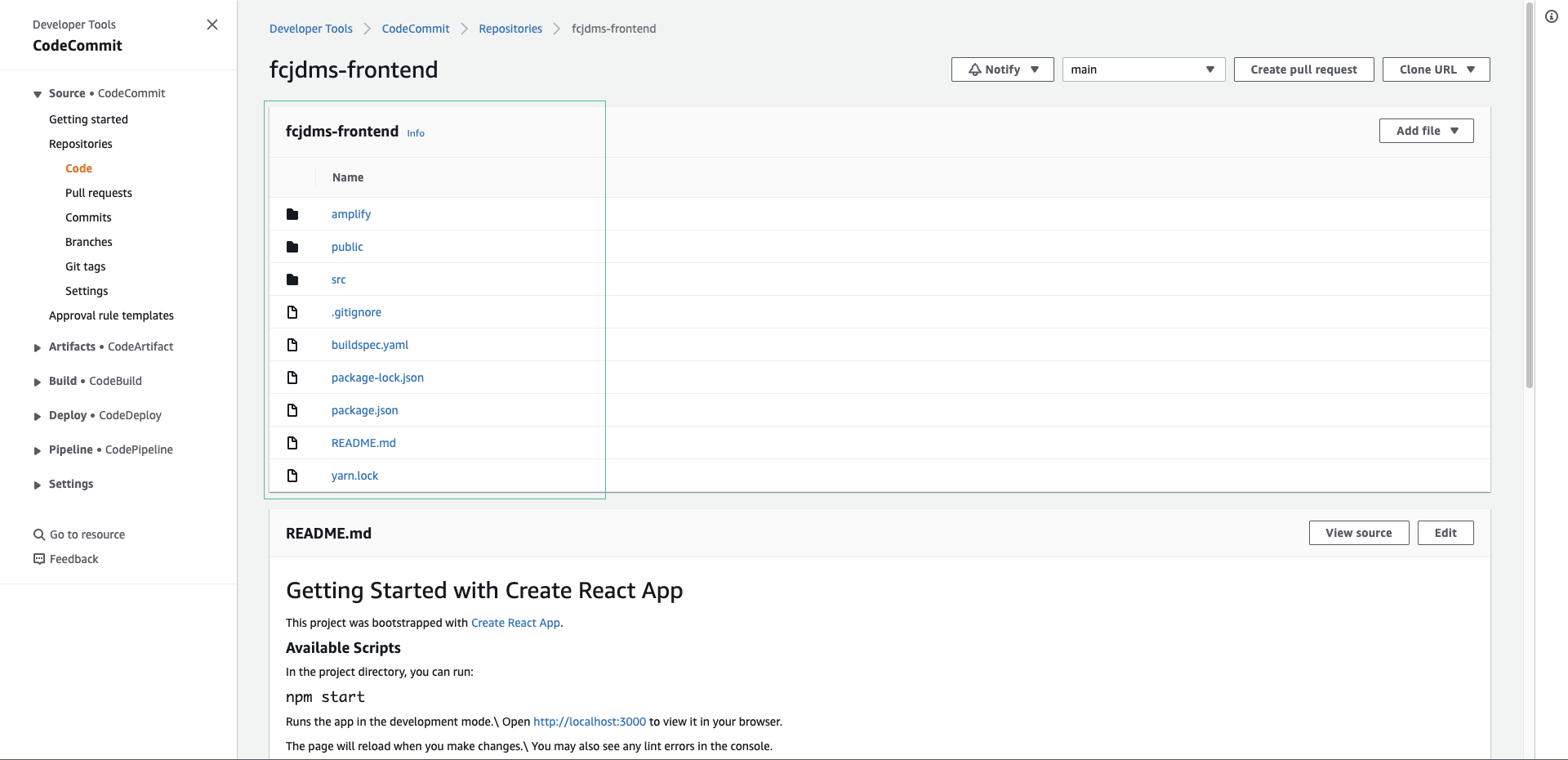
- Enter pipeline name:
fcjdms-frontend-pipeline
- Select New service role to crate a new role
- Click Next
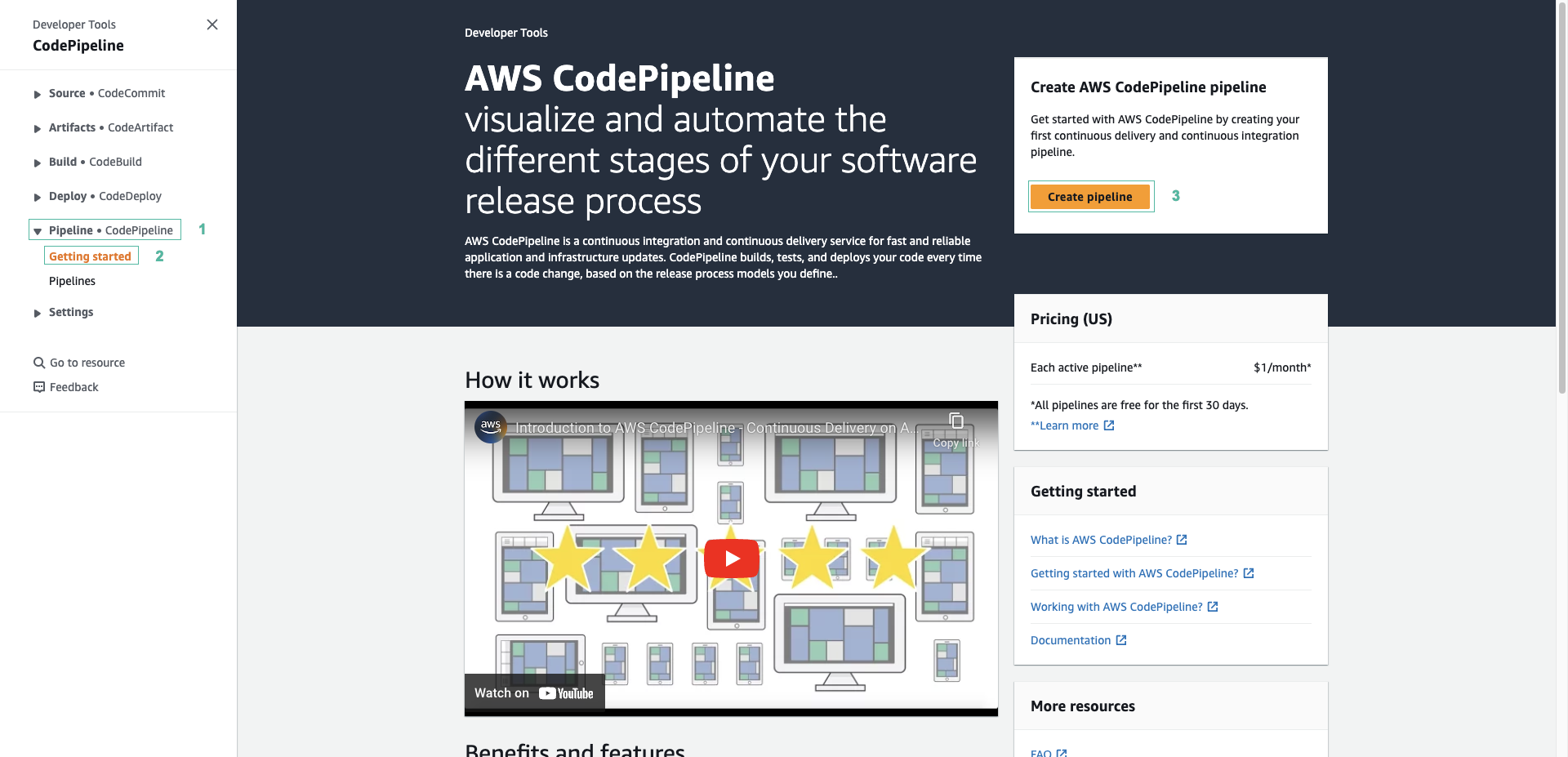
- Select AWS CodeCommit is source provider
- Select repository is fcjdms-frontend
- Select main branch
- Click Next

- Select AWS CodeBuild is build provider
- Select along with region of SAM pipeline
- Click Create new project
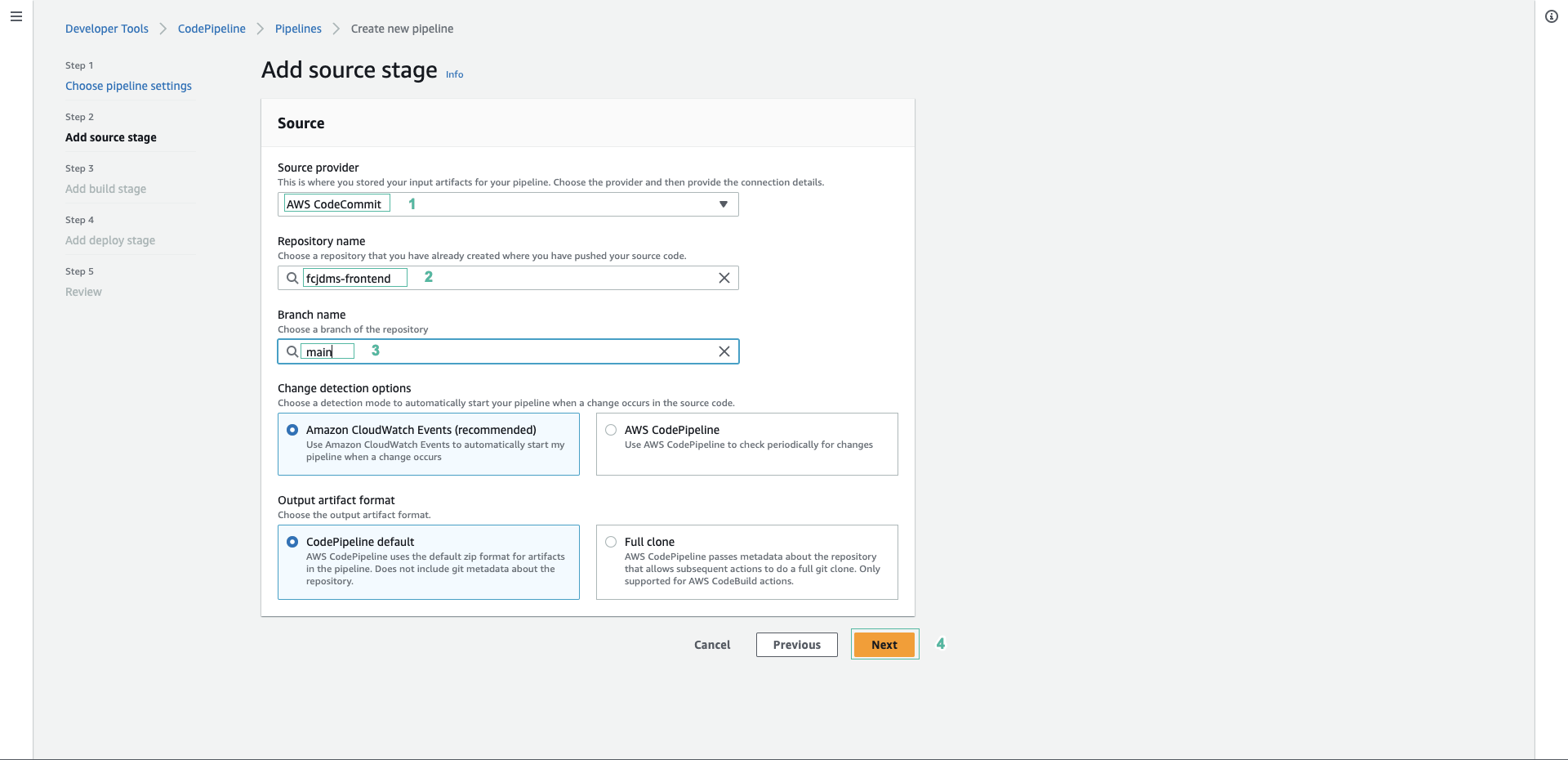
- Enter project name:
fcjdms-frontend
- Select Ubuntu for OS
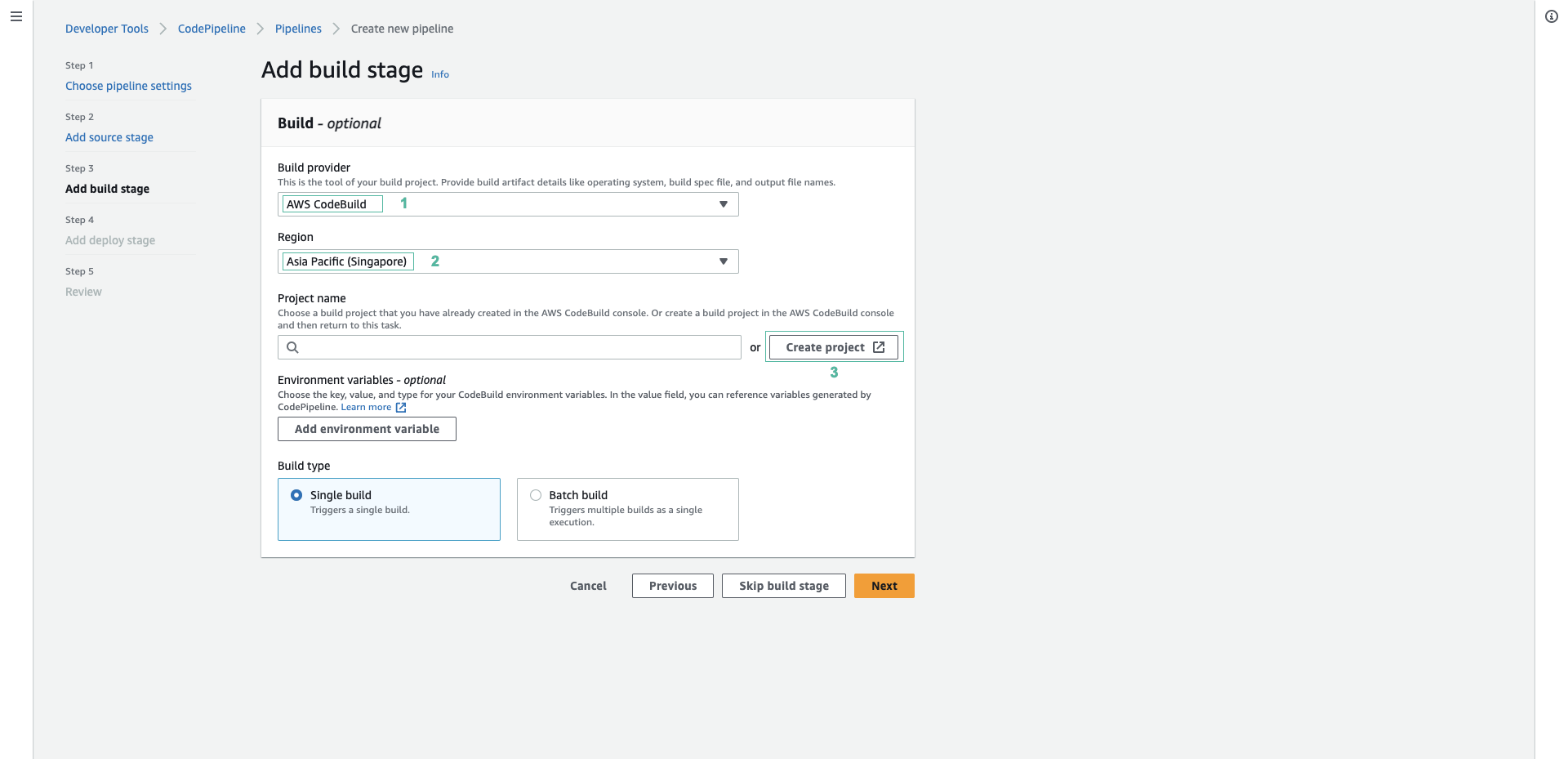
- Select Standard for Rumtime(s) section
- Select aws/codebuild/standard:5.0 for Image section
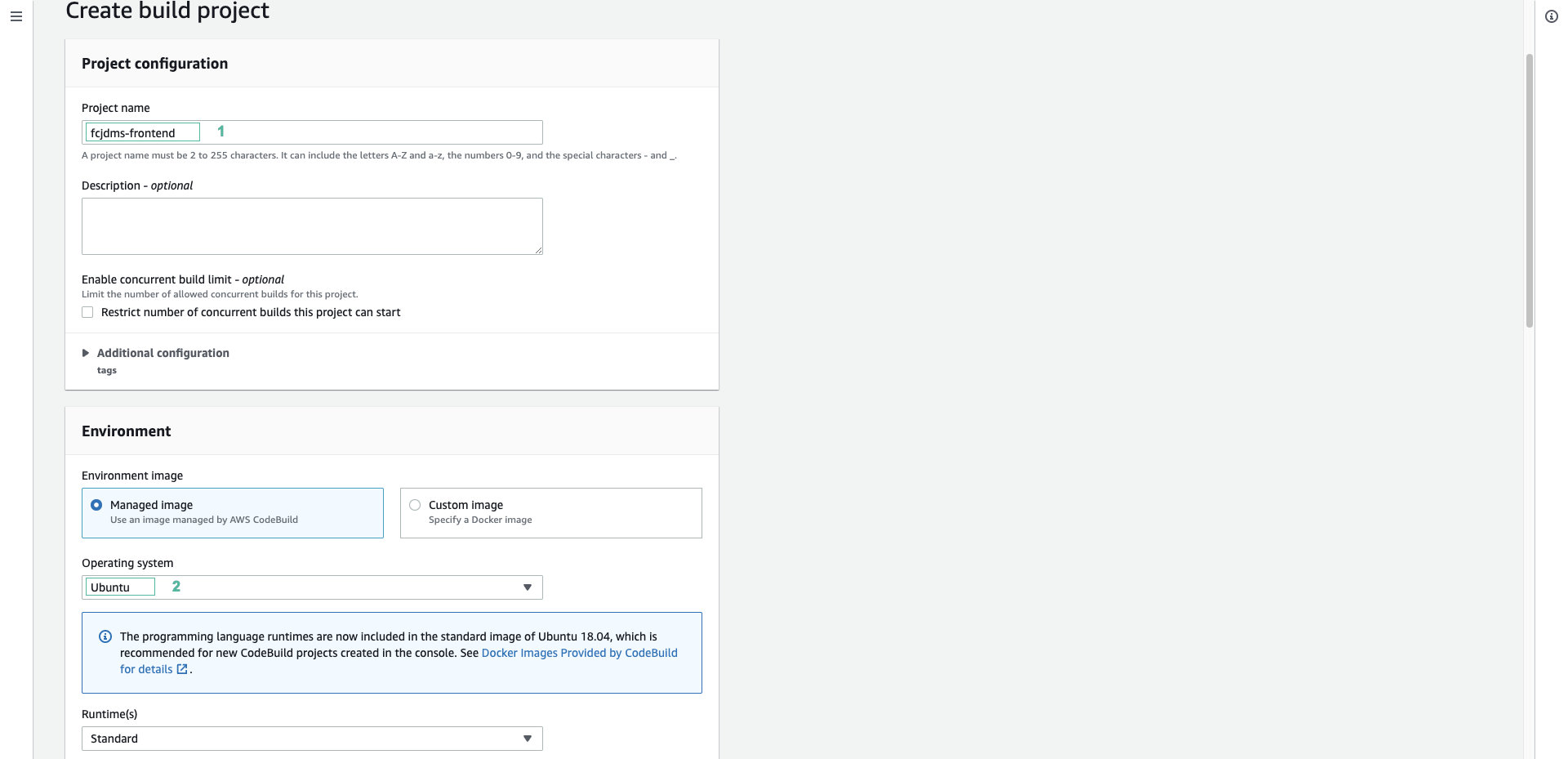
- Can you enter
buildspec.yamlfor the name of Buildspec or not
- Click Continue to CodePipeline
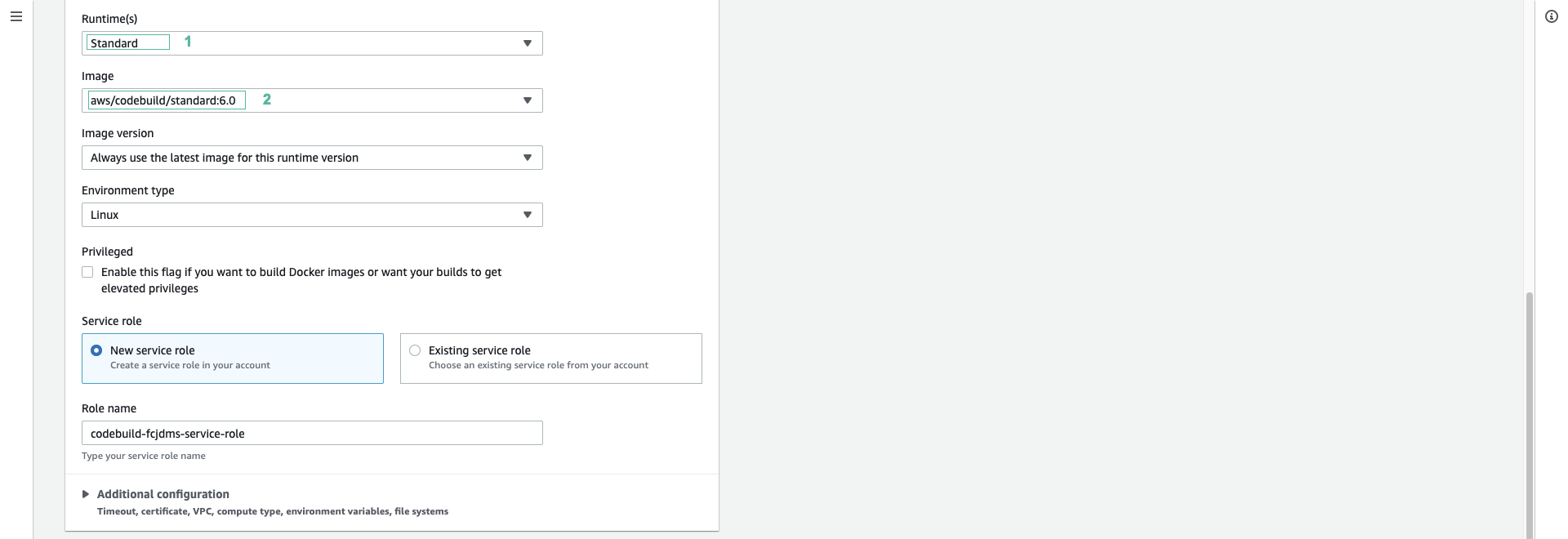
- Select project you just created
- Click Next
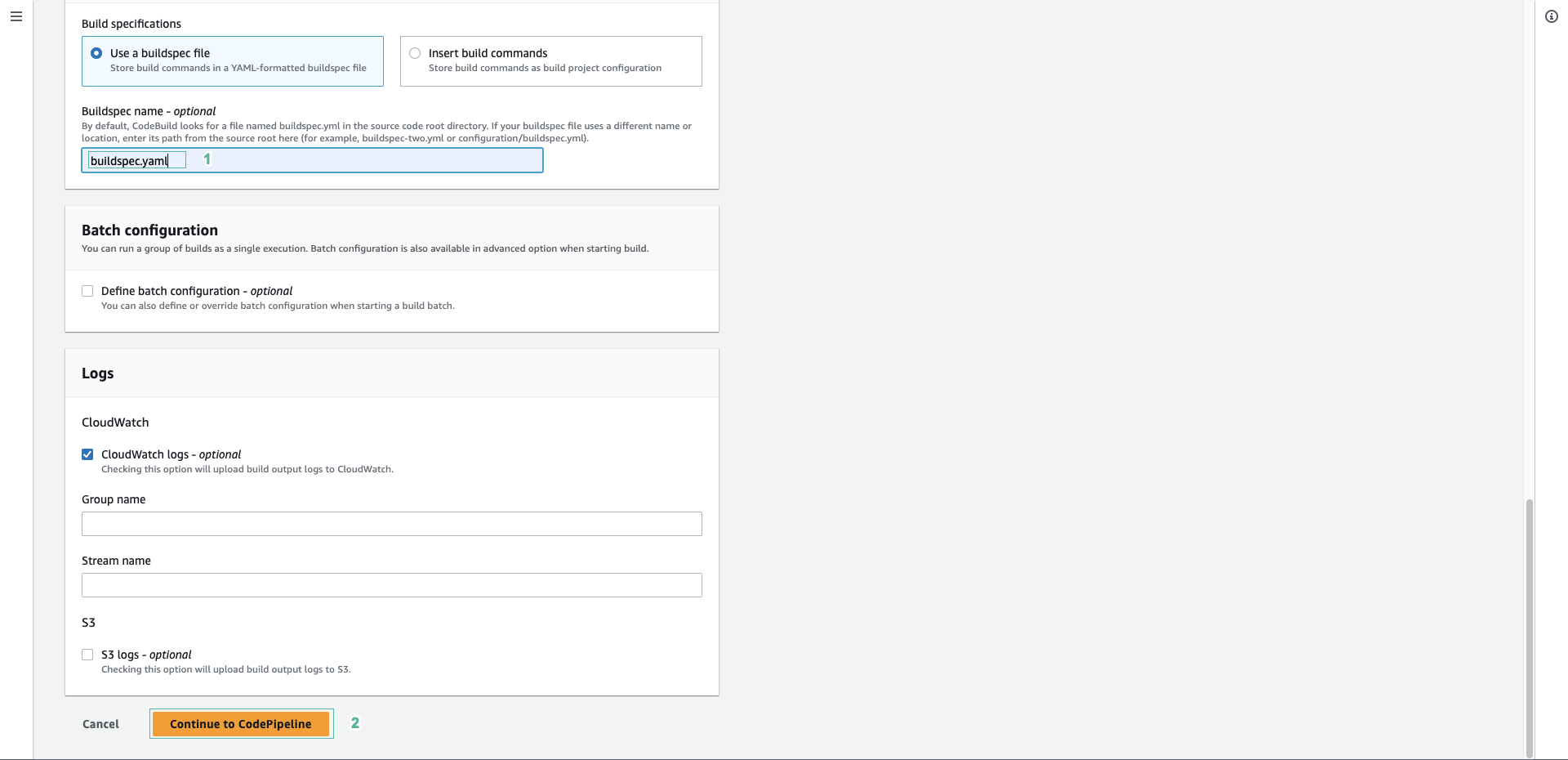
- Select Amazon S3 is deploy provider
- Select fcjdmswebstore bucket
- Check to Extract file before deploy
- Click Next
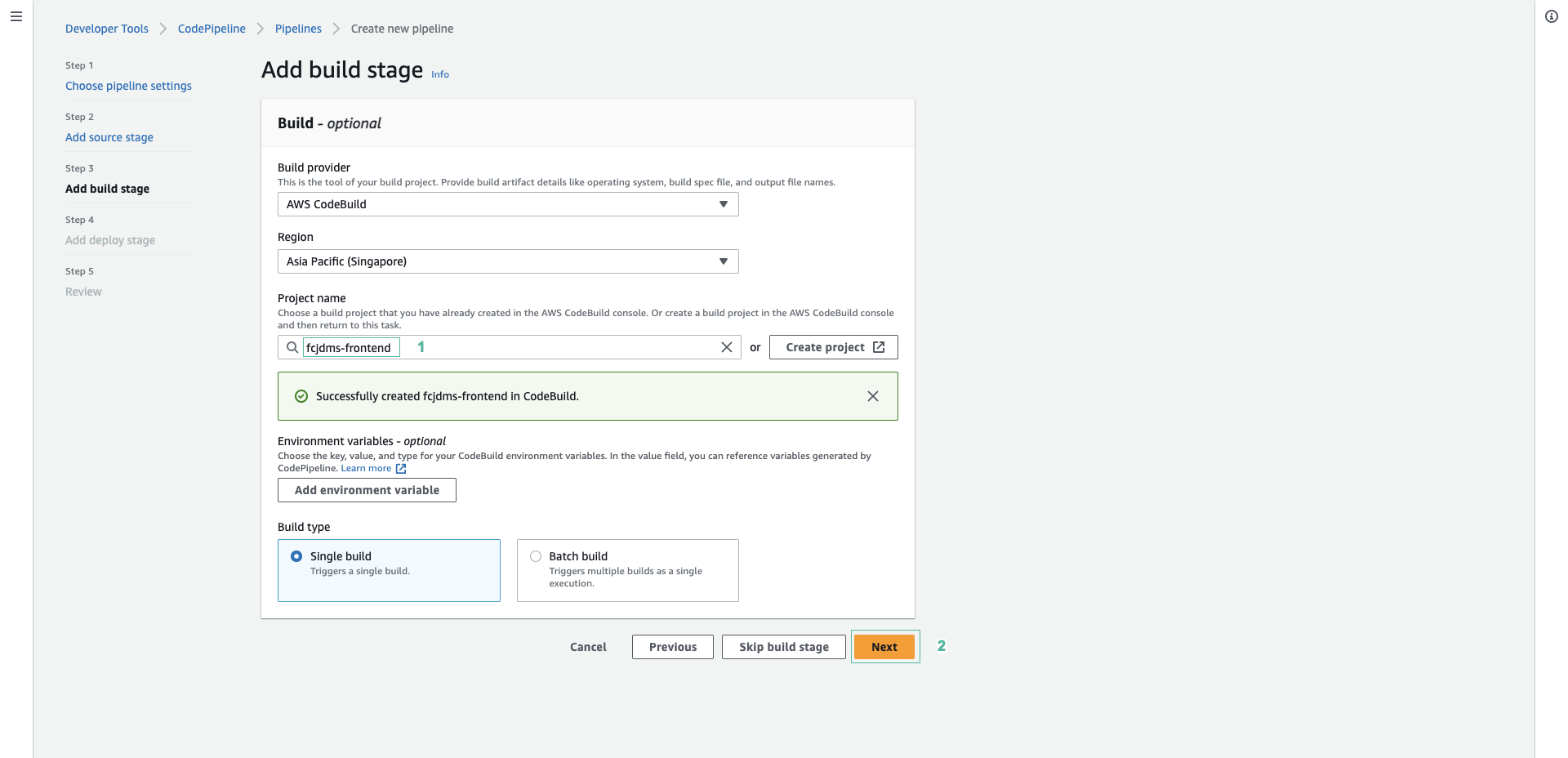
- Scroll down to bottom and click Create pipeline
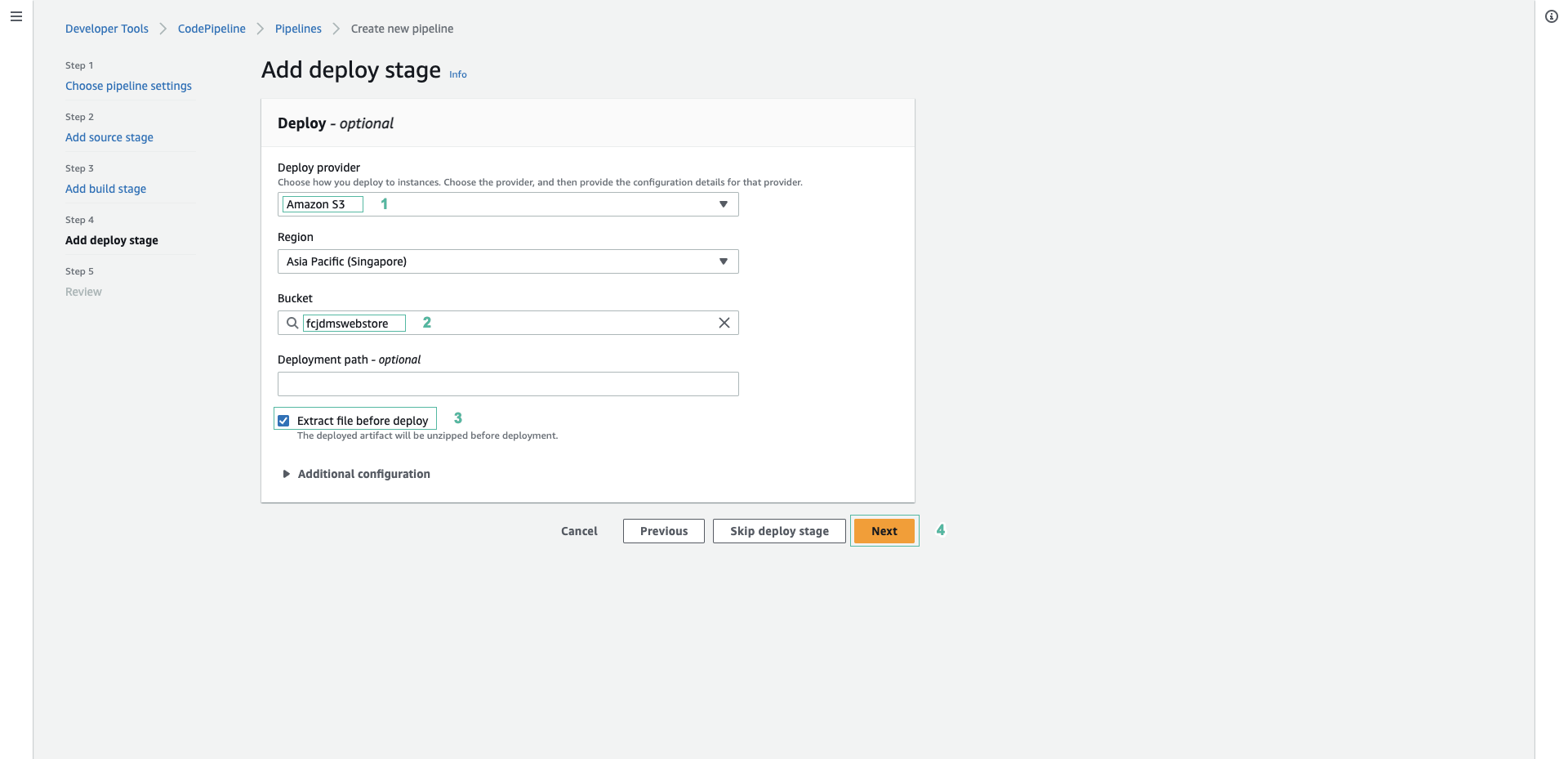
- Wait for a while for the pipeline to be processed until it succeeds

- Select fcjdms-frontend-pipeline and you will see that the stages all run successfully.
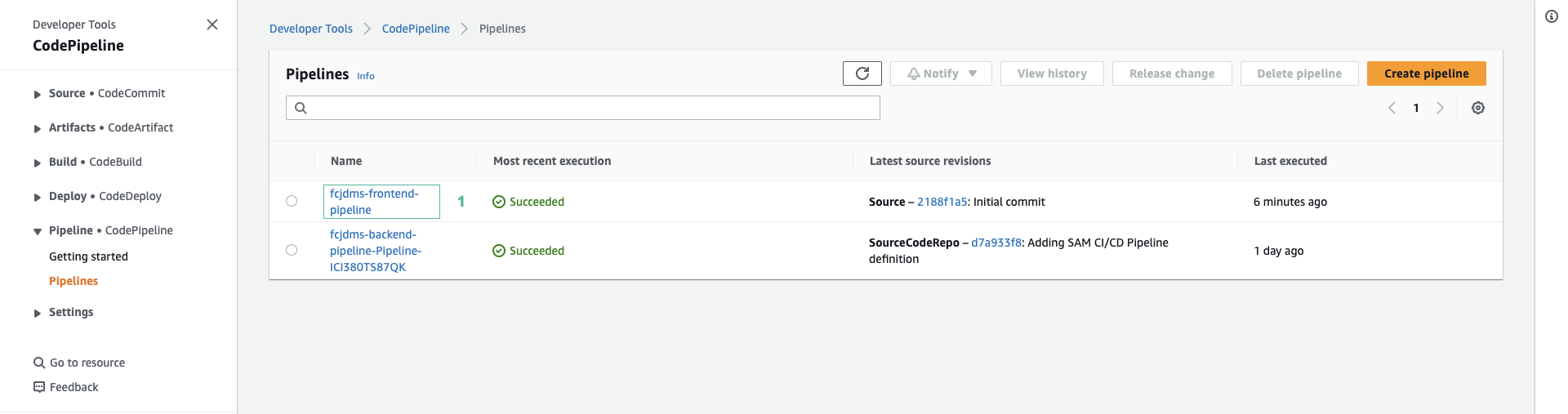
- Return to the CloudFormation dashboard, note the path of Distribution
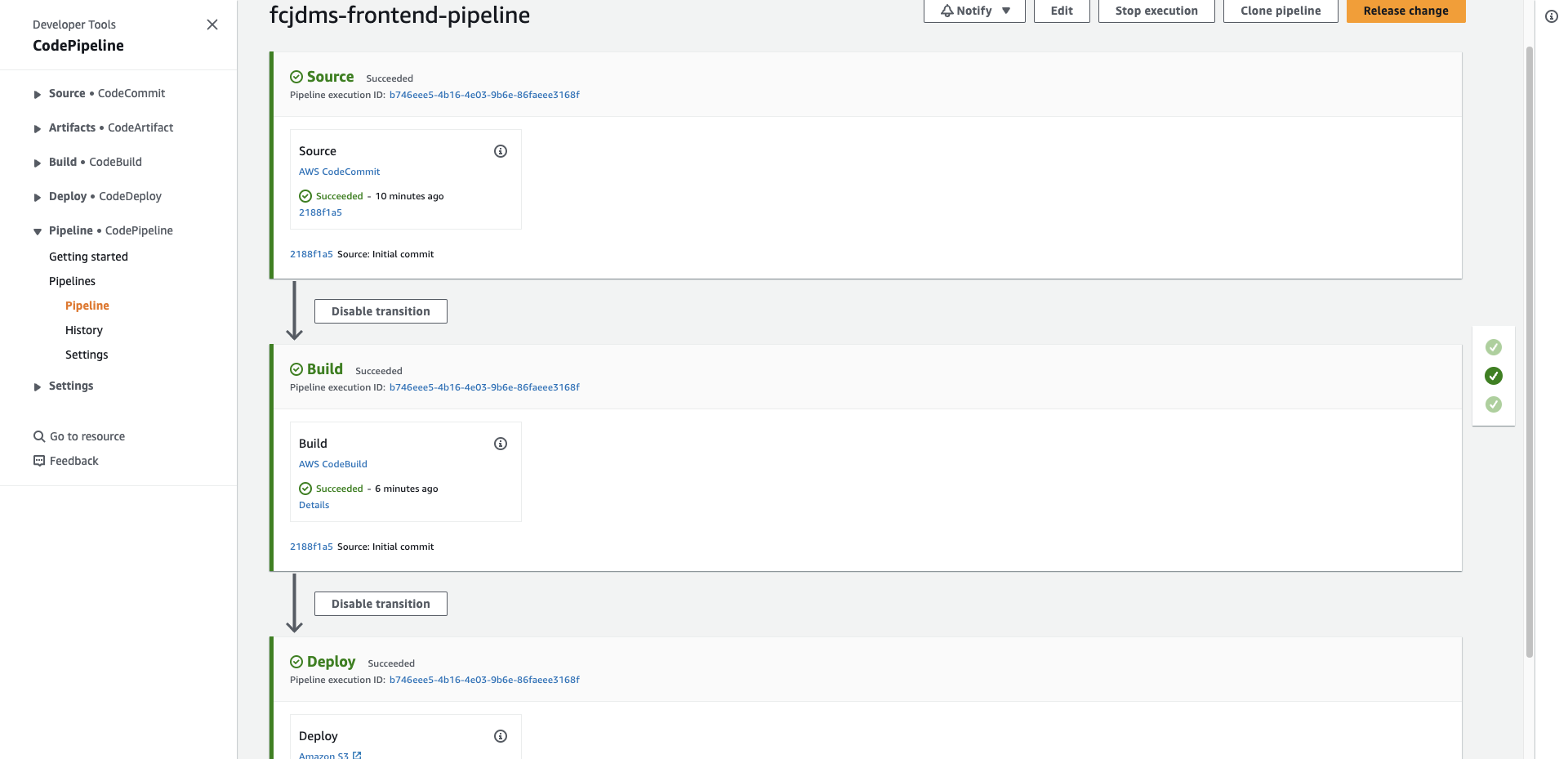
So we have deployed a new pipeline for the source code of the front-end. The next step we will test the web running.